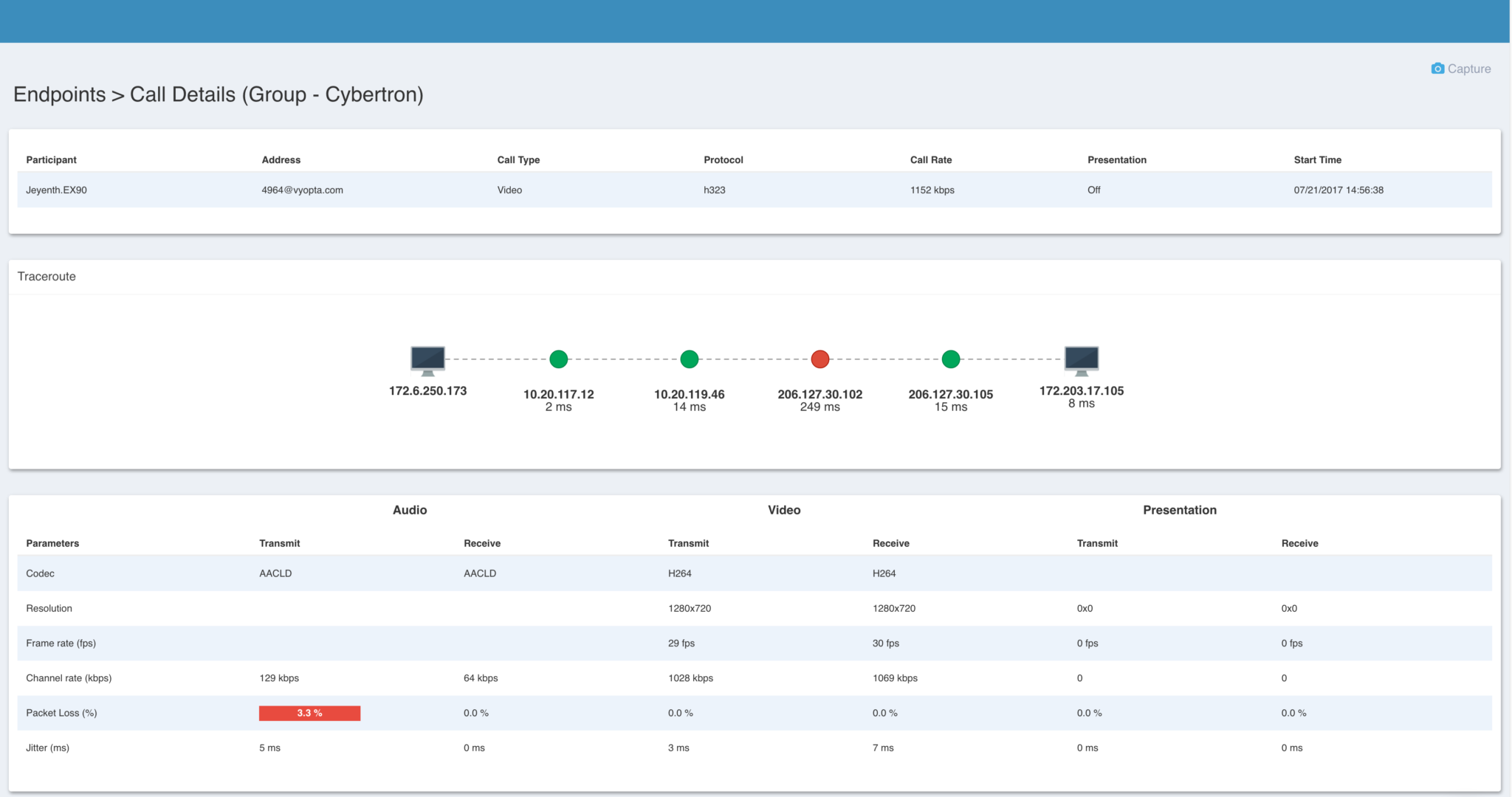Real Time Monitoring and Alerts are two features that have made a dramatic and positive impact on the daily lives of Collaboration IT Managers at Cimpress and Specialists on Call.
These tools combined are simple to use and powerful, so powerful that we’ll probably think back and wonder:
How did we ever manage video communication and collaboration networks without them?
Here’s what industry leaders are saying about real time video monitoring:
“With vAnalytics and Real Time Monitoring we can be even more proactive with our video network, allowing us to deliver the highest quality telemedicine services in the industry.”
Director of IT, Specialists on Call
Collaboration Manager, Cimpress (formerly Vistaprint)
KEY FEATURES AND BEST PRACTICES
Cimpress and Specialists on Call are Collaboration IT leaders within their respective industries, so we asked them to participate in the beta trials of Real Time Monitoring for vAnalytics™ . From this critical feedback emerged the following key features and best practices that make the Real-Time Video Monitoring and Alerts a must have for enterprise video communication and collaboration:
1. Set up alerts to manage groups of endpoints that match your business.
In most large companies, video conferencing is set up for specific business purposes and prioritized accordingly. For Cimpress, this means grouping according to different business units that come from acquisitions and mergers due to their unique business structure. For Specialists on Call, it means grouping endpoints according to how they serve their customers in various medical organizations across multiple states and regions.
The ability to create custom groups according to their specific needs enabled them to resolve issues much faster and avoid wasting time manually combing through a long list of endpoints to find the right one. Another option in the tool is to use the Search Capability in the Endpoints Tab.
2. Keep one screen dedicated to the call capacity tab at all times.

While dedicating a whole monitor to one tab is probably not intuitive, customers found that it was very helpful at reducing reaction time when a complaint came in alleging that video capacity was the culprit. In this tab, it is simple to quickly look at the video usage for the past two hours and confidently say whether or not he was getting a complaint about a problem related to video capacity.
This was especially important when a week-long snowstorm hit their US Headquarters in Boston forcing many employees to work from home and use over twice the average amount of VCS Expressway licenses.
3. Move the call quality endpoint panel to the top of the endpoint tab.
In the Real Time Monitor, a panel is a customizable window inside a tab that can be moved, edited, and renamed to suit the needs of every specific user (multiple users per customer). The Call Quality panel is excellent for instantly being able to tell if any users are having a call problem other than call failure.
4. Create alerts for capacity thresholds on certain machines.

Licensing properly for any company’s specific usage can be really difficult. You have different video collaboration devices (e.g., MCUs, gateways), with several different types of video call licenses with different terms and lengths of contracts, all of which can have a huge impact on costs.
Cimpress and Specialists on Call both want to know when and how often their hitting 50%, 60%, and 70% of their capacity on different video collaboration devices. For example: one hospital group might have a policy of scheduling video calls at a certain time of the day which results in peak usage for an hour followed by more reasonable utilization later in the day.
If IT managers are familiar with unusual daily usage patterns they now have the visibility ot come up with a plan to reallocate resources at peak periods and avoid spending large amounts of money – building out a network that already has sufficient capacity.
There’s more where that came from.
These are just a few examples of what can be done with a flexible tool like Real Time Monitoring, and it is only a sample of what is to come for vAnalytics™ in the next few months.