
UC Deployments and End User Satisfaction
Here we are in 2019, in what some might say is the year of unified communications (UC). Last year we saw the rise of Slack and more recently Facebook Workplaces and Microsoft Teams. It’s obvious that the competition within the UC industry is hotter than ever. However, so many companies still do not have a true UC platform and are trying to select one of the many options available in the market. On the other end of the spectrum, many businesses that got into the collaboration game years ago who are looking to replace their outdated room gear and on-premise servers with more unified, cloud-based offerings. While collaboration technology has come a long way, the wide array of options does not make the decision of choosing a platform any easier. In fact, selecting a UC platform(s) for your organization may be the more challenging it’s ever been.
A winning UC service should include cost-effectiveness, efficiency, ease-of-use, and an often forgotten item – an experience that people actually enjoy.
This is no walk in the park! The easy (or easier) part is choosing a platform that fits the communication goals decided upon by your business. What’s hard, is making sure the strategy and tools are well communicated, deployed, and supported so employees actually want to use them.
As a person who has been there before, let’s take a look at some of the many approaches and tools that can be used to ensure a UC deployment that is not only used to it’s fullest but an enjoyable part of people’s jobs, not something that simply feels like more work.
The 6 Components of a Successful Unified Communications Deployment
1) Follow a Deployment Strategy and Set Goals
All too often I’ve seen an expensive UC platform purchased by an organization and “implemented” without a true strategy in place. Without a proper plan who is to say that the deployment was successful, or will continue to reap benefits for the company. Suddenly, company’s find themselves inundated with dusty technology, wasted budget, and frustrated end-users.
To start, create a set of goals is key. Perhaps your goal is to enable your dispersed employees to work together more efficiently to complete projects faster, maybe it is to offer the ability your staff to work from home to keep costs down, or maybe it is to make it possible for your sales team to have more impactful conversations with customers over video.
The list of goals you could select could go on; if I wrote of all the possible use cases for a UC deployment we’d be here all day. The point is no solution covers every use case. So best practice is to identify your use cases and then work out the strategy. If you’re a stakeholder or decision maker you need to think about this. If you’re being asked to implement a solution by your exec team or another stakeholder, you need to work with them to ensure they understand the need for a strategy. A strategy with goals will help define other elements of your platform, grow adoption, and measure success.
2) Create an IT Support Plan Specific for Unified Communications
Once you have clearly defined goals in place for your UC service you can move onto another very important step, and that is your support structure. A big problem with UC environments today is many users don’t know who to go to for help. Is it it AV in room support team that gets a call when a call is “fuzzy” or the network team? Who do I contact when my call won’t connect? I can’t tell you how many times I’ve seen someone looking for support get sent from one department to the next, each group claiming it is another’s’ responsibility. Think about the user here: they have a question or had a bad experience, are trying to get some help, and then they are being shuffled around because certain teams are saying “not my problem”. Do you think they will be eager to use the service the next time? I don’t! This is a major problem with UC simply because there can be so many elements involved from in room gear, to PC’s and the software running on them, to the network, and more. Part of your strategy should be a clearly defined support structure so users as well as involved departments know who is responsible for support. No finger pointing!
3) End-User Training & Knowledge Management
The next element to help your UC deployment shine is a proper knowledge management and training. This can be a lot of up front work but is crucial in ensuring users are comfortable and want to use the service. Here are a few things that can prevent your platform from being used to its fullest.
- Lots of employees feel their business is “forcing” them to UC tech for no reason. When people have this mindset, using the tech feels like extra work. More on this in a moment.
- These technologies can be complex and therefore intimidating. Even if you have the simplest solution out there, not everyone will simply “get it”. Discomfort is a barrier to usage.
- Upgrading or migrating to a new platform requires learning new tools and workflows. Changes can be hard and migrations aren’t always handled properly.
- Older employees sometimes resist new technologies because it isn’t what they’re used to.
- New hires, while technically savvy might have used completely different tech at their last job. Jumping into something new can be tough.
Again solving these problems can be a lot of up front work but they will solve so many issues down the road. The tool that can have the most impact is a knowledge base, a centralized place where users can go to access simple documents that explain specific functions of the UC platform. A set of PDF’s in a company accessible shared drive works well. If you have the resources, a better option is a wiki. The software to set up and operate your own company wiki is free, and what’s cool about wikis is that material can be updated by anyone, making it possible for training material to be constantly updated by the community. Lastly, it’s easier than ever to record and store videos these days, so perhaps your training material can be video based which is more likely to draw and keep attention than regular text docs.
Along with your training material, it is also good practice to offer quarterly optional training sessions. You can use your UC platform to do this along with classroom training. Another helpful approach is to include info in new hire onboarding. Whether you offer a packet to new hires or in room sessions, if they hear a bit about why your business believes in collaboration and where to get more info, they’ll be off to the races instead of asking more questions.
Not all businesses have the resources to have a learning and development team to do these tasks but no matter what, training should be a part of your platform. Whether you create a project with your marketing and implementation teams, have your AV support group create docs and run basic training sessions, or hire a company to create and deploy your training material (usually the most efficient and cost effective), an investment in training will be well worth it.
4) Communication – A Novel Idea in Unified Communications
Ok, goals are set, support structure and knowledge management in place. What’s next? Letting people know about this awesome way to work better together! This is another step that is often missed. And it’s not just about saying “hey please use this cool technology”; it goes back to the strategy. It is extremely important to tell your users why the business chose the tools it did and why employees should use them.
Share your vision, share your goals; help end-users understand why all the time and money was spent to implement your unified communications service. This is the secret to running a truly successful program.
This can be done via company-wide emails, but that is the old way. You could use your new UC solution to record and share a video or live stream your message. Another way is to get your marketing team involved with a quick internal campaign helping to get the word out in a more flashy way. Included in your campaign can be linked to training materials and tips on how to have fun with the platform. Give people the reasoning behind your solution and the resources they need to use it best – it’s the best way to make sure you win.
5) Measure the Right Metrics with Analytics
Analytics are dear to my heart. I believe in the ability of data to help us improve many aspects of business. Whether you use the awesome analytics tools Vyopta provides or those from another provider, you need some kind of analytics data if you want to be sure you are getting the most out of your UC dollars. Let’s take a look at some of the key data points that can give you insight.
- Power Users and Most/Least Used Gear: Getting an idea of who uses your solution the most is an extremely helpful resource. Another use is if you have video hardware in meeting rooms. This equipment can be expensive so you need to pick and choose where you deploy. Analytics can tell you if a room is getting a lot or only a little use. You can relocate or purchase new gear as needed.
- Real-Time Data: This one is a godsend for your support team in letting them know how many calls are going on at a given time but even better, if they are experiencing network issues. I don’t know about you but I like to know about a problem before I hear about a problem. Real-time analytics give you this ability.
- Problem Tracking: If users have problems when trying to make calls they are less likely to try the next time. Analytics give you a sortable breakdown of the types and frequency of issues in your UC environment. Once you see this data for the first time, you can’t live without it. Having insight into why calls are failing helps identify user errors or configuration problems. If you’re seeing user error you can take action in a number of ways. If it is a backend configuration error you can work to implement a fix immediately.
- Detailed Meeting Info: Data on meetings such as average meeting length, average number of people on a call, and what times people join meetings give you insight into how users are using the tech which will allow you to optimize if needed.
- ROI and Capacity Planning: Forecasting and knowing when you’ll need to purchase more equipment or licenses is always helpful along with showing business owners how much is being saved on travel and other costs.
6) Create a Continuous Feedback Loop with End-Users
So now you have your strategy in place with all the items that fall under that umbrella. You’re also getting valuable data on usage for from your analytics platform. We need one more thing to put the icing on this cake, and that is engaging with your user community.
Via analytics or word of mouth you can identify your power users; people that use your UC service the most. Get in touch with them! Ask them why they use it so much. Ask if they have any favorite things or tips you could share with others. Also using your data you could set a challenge for who can hold the most video meetings in a month, quarter etc. There are lots of possibilities here. Make it fun!
Another awesome tool is a good old fashioned survey. Sending out one or two of these a year can give provide lots of insight into troubles people might be having and unearth some great suggestions to make your deployment better. A few tips on surveys:
- Offer a Prize: An Amazon gift card is a small price to pay to ensure your users want to take the survey. You’ll get far more responses than simply asking and there’s something about offering a prize seems to encourage better answers.
- Thoughtful Questions: Make sure you spend the time building your survey to get the answers you’re looking for. Some good places to start are asking users to provide their biggest pain points, favorite things, and what changes would get them to use the solution more (this one can often produce interesting answers; I once received “lasers”).
- Platforms: SurveyMonkey still seems to be king. Other alternatives include PollDaddy, KwikSurvey, and the very simple and free (with any Google account) Google Forms.
Survey’s help your users feel included, create some buzz, and give you great insight into how your platform is being used. Make sure to share the results when announcing the winner as well as any changes you might be making based on the data.
Whether you are launching a new UC platform or migrating from an older one, gone are the days of deploying your solution and telling your employees to “go use it”. ll the money and time spent on such a service, ensuring that it is a good experience when used is a must. Following these steps can help any launch or migration go well, offer users more comfort with the technology, and provide valuable data needed to continuously improve your product. I see a well-liked and efficient unified communications deployment coming soon to an office near you.
Thanks for reading! If you’re interested in learning more check out Vyopta’s Unified Communications Network Assessment to see how successful your existing UC deployment really is.

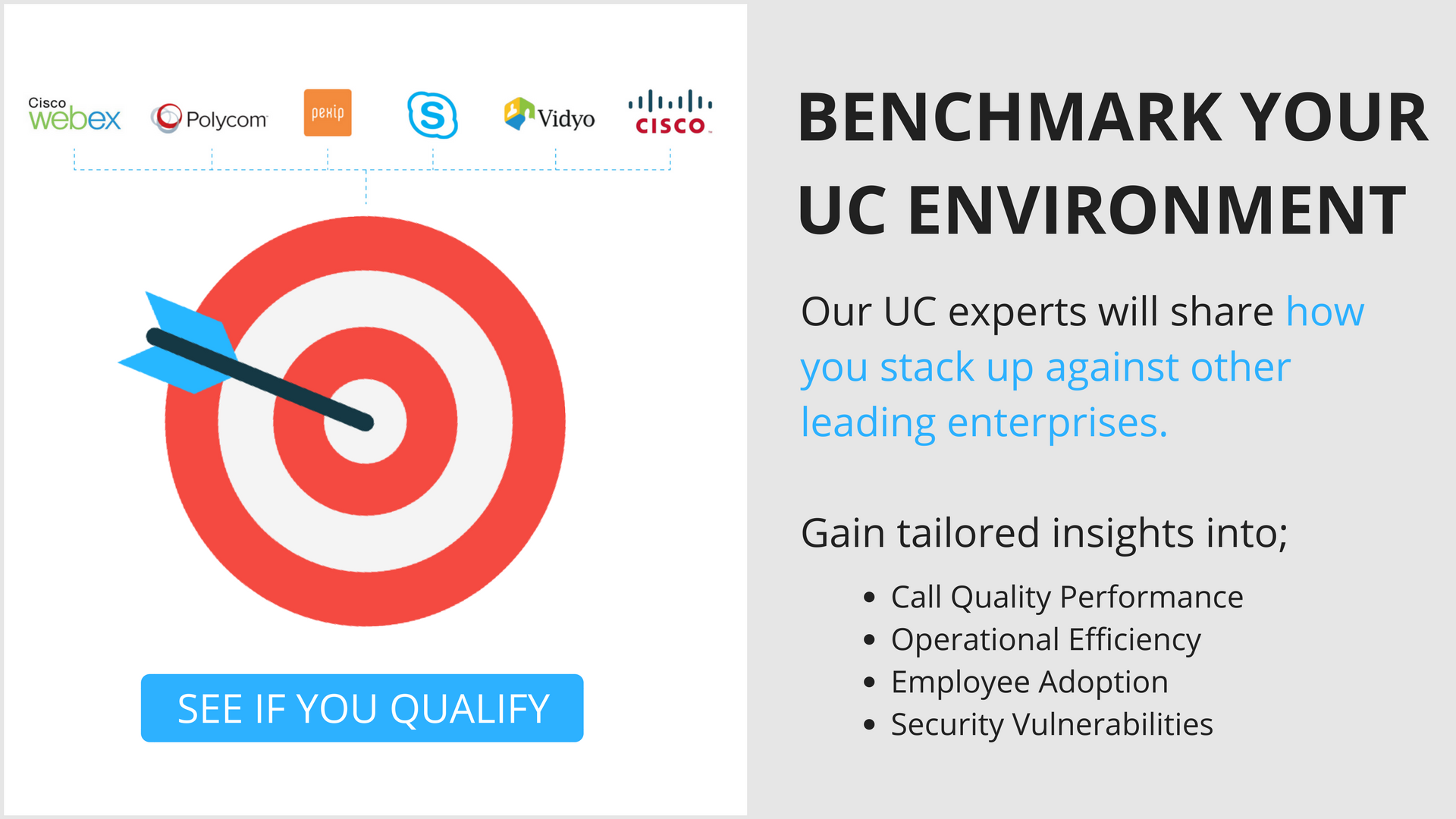

.png)
.png)