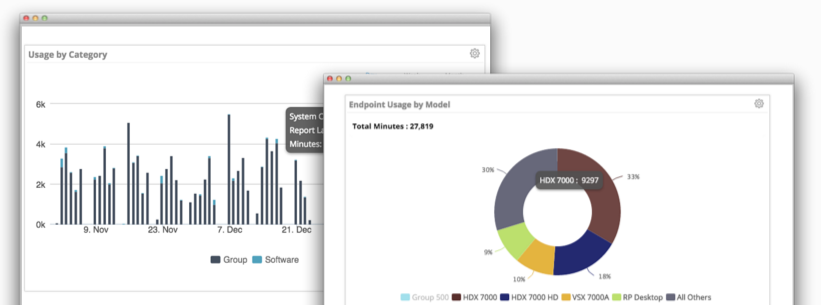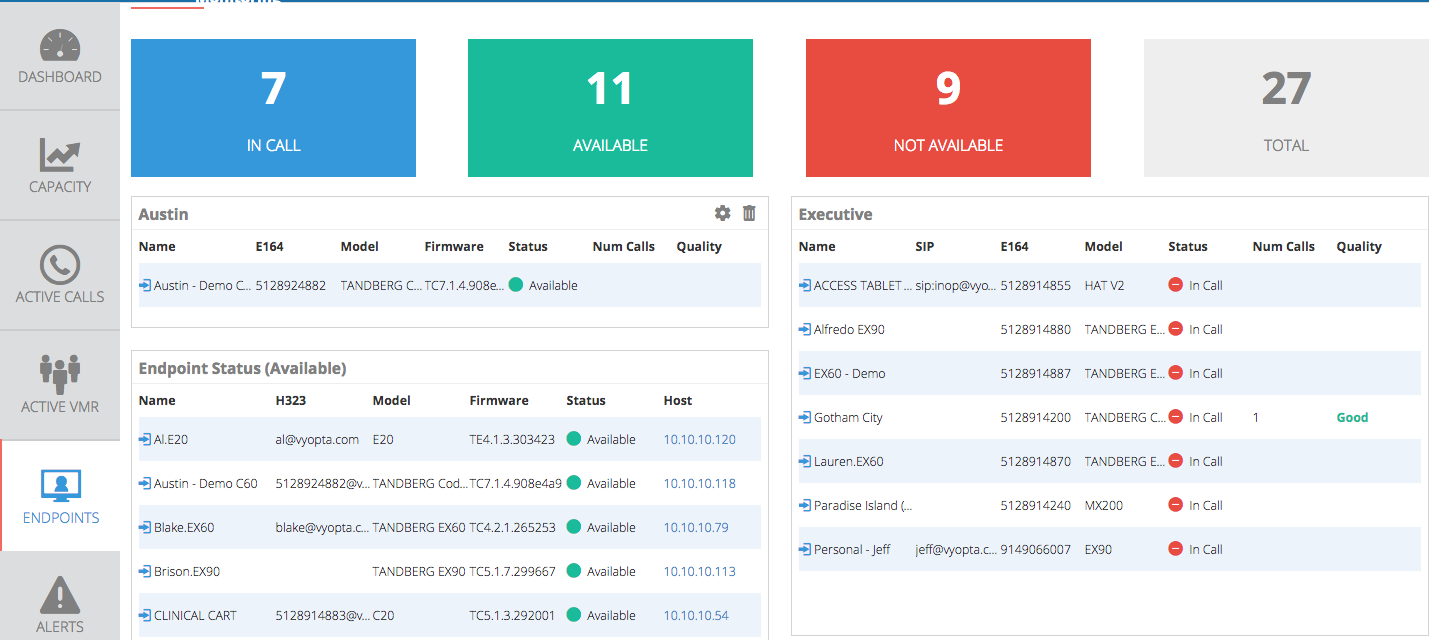It’s 8:00am on Monday morning and you just sat down with your jet fuel of choice. Before that sweet, sweet caffeine can hit your lips – the phone rings. Your CFO is already beyond frustrated. He’s trying to facilitate a meeting with investors across the globe, but the video call keeps freezing. In his words, “this is ^@*!#$%^&.” You’re still trying to pull your head together so you respond by saying, “have you tried hanging up and dialing again?” This comment is followed by a very brief moment of silence, likely the last moment of peace you’ll have all day.
So much for caffeine, you’re awake now.
To make sure your Monday mornings are surprise-free, we’ve been working closely with leading brands including; Specialists on Call, Stanford Health Care, Groupon, Citi, Adobe,UPS, and more, to solve this angry phone call problem. We’re happy to announce that we’ve made troubleshooting faster and more intuitive. Plus, we’ve made it possible to avoid these kinds of calls with intelligent alerts.
Everyone Hates Mondays (Especially IT)
If you are like most UC Engineers/Administrators, then there isn’t much you can do on the spot to fix a failed call on a Monday at 8:00am, or any day of the week for that matter. You can try logging in directly to the bridge or endpoint via the IP address and then continuously refresh the page to get updates on the call performance.
This doesn’t tell you much about where the problem is occurring though.
So, what about calling your network guy/gal and asking them to trace the IP addresses you have for the bridge, call control, and endpoint to see if there are any issues on the call path?
Perhaps they are having the same type of Monday morning you are and don’t have the time to spare.
Ok, you can try checking the ethernet settings on the three devices you have control of to see if any of them are matched incorrectly or are set to auto duplex mode. If you are really good, you can check all the participants on the call to see if the problem is only being seen by one person.
Meanwhile, your boss’s, boss’s, boss is waiting.
In reality, these tactics take time. You’re scrambling to squeeze a small amount of data that likely won’t be enough to provide a real answer, let alone an answer fast enough for a user in real time. In most cases, you have to:
- wait until the call is over so you can receive call detail reports from the bridge and call control.
- parse through the enigmatic error codes, do some Googling, and come up with atheory.
- find time when the endpoint is free (maybe after 5pm), when you can test your theory.
At Vyopta, we know this process won’t scale. If troubleshooting continues the way it is, video usage will plummet. That means you company won’t realize the full benefit better meetings, less travel, and more flexible schedules. Plus, the massive investment they have made into video conferencing technology will be wasted.
With the guidance of Specialists on Call, Stanford Health Care, Groupon, Citi, Adobe, UPS, and many more of our helpful customers, we have added features based on our intelligent capability to pull data from all of the sources mentioned above to help you set up alerts for potential call failures, uncover why calls failed in the past, and even do aggregate analysis on the most common reasons calls fail across all your video conferencing platforms.

A New Kind of Monday Morning
It’s 8:00am, and you’re sitting at your desk, jet fuel in hand. An email alert [insert a soft, email alert notification sound] appears in your inbox indicating your CFO’s endpoint has been experiencing quality issues for the last minute. At the same time, this issue was routed directly to the appropriate on-call support resource via Zendesk, ServiceNow or whatever Helpdesk software you prefer. Your team can access vAnalytics to locate the exact participant experiencing issues and pinpoint which leg of the call is struggling in a couple clicks, without any help or guidance. It won’t matter what video conferencing vendor technology is being used, since you’ll have all technology data available in your vAnalytics dashboard.

Example: Call Quality Email Alert
Then, your CFO calls. You let him know you’re aware of the issue, and your team is already working on pinpointing the endpoint causing problems. You can let him know he will not need to force restart the entire video call or move conference rooms. In fact, that might take more time than just hanging tight.
Now that you have him settled down, you can feed this information to your Network Engineer so they can run a single trace and add more data to your investigation. Plus, while you’re working through this process, vAnalytics will continue to display and record call quality performance details. If you decide to open a support ticket with your service provider/vendor/reseller, you’ll have plenty of call information so they can resolve the issue quickly.
Oh, and we’ll save that data so you can continue to monitor performance overtime to see if this is a trend that should be addressed.

Example: Analyzing a Past Call
Sounds Better, Doesn’t It?
A lot better than the previous scenario, right? You now have a simple process and can instantly pull in other resources on your Helpdesk and Networking team with ease. You’ll have the data you readily available, regardless of what video conferencing technology, and resources to solve the problem.
If you don’t have an alert set up, and the user doesn’t call you until well after the call is over, you can still act. Vyopta will securely store historical call data to help you make the same diagnosis at warp speed so you save time.
No matter the case, you’ll be able to resolve tickets quickly and go back to your regularly scheduled work day (and caffeine).
Learn more about improving video call quality with our latest report that includes 2016 font-line survey results and expert advice from our team here at Vyopta.